Magento is the most mature and reliable open-source eCommerce platform in the eCommerce race right now. From first-time online store owners to big players setting up their online fragment of operations, Magento has within its folds capabilities best suitable for all.
Flexibility, affordability, scalability and security are the USPs of Magento.
Table of Contents
Proven Benefits of Magento for eCommerce Store Development
Magento is relied by giant brands like Nike, Nestle, Samsung, Foxconnect, Lenovo, etc. With a solid one quarter of the eCommerce platform market share, it is also a preferred option for startups to pitch their first online store.
Here are the benefits that draws startups to giants to build their own Magento eCommerce website.
![]()
Single Point Multi-store Management
Magento is the first of its kind open-source eCommerce platform that allows store owners to have total control over multiple stores from a single dashboard.

In-built Automated Marketing Tools
Magento allows store owners to integrate their backend with extensions for marketing that will boost their selling prowess. Third-party extensions can also be integrated into the store with minimal steps.

Quick Scalability
Written on PHP, which is an easy-to-use programming language, scalability is something that Magento scores five on five.

Developer Friendly
Adding to its PHP grounded scalability, there is a big chunk of PHP developers making it easy to find developers for your first or next online store.

Responsive design
Magento makes it easy to design and structure responsive online stores that makes it easy to reach customers who rely on mobiles and tablets for shopping or browsing.

Speed Optimization
There are several website optimization techniques which helps reduce your website loading speed under 3 seconds thus putting your website on the top rungs of search engine results.

SEO Friendly
Apart from speed optimization for search engine friendliness, Magento also offers a number of SEo optimization features like meta tags, title tags, etc. which helps gain more SEO traction for product category, individual product pages and much more.
Do-it-Yourself: How To Build Ecommerce Store On Magento From Nothing
The entire process of Magento ecommerce development to set up your magento store from scratch until launch is outlined as below:
1.Get the latest Magento installation package
2. Upload Magento to hosting server
3. Create Databases
4. Create Product Categories, Sub-categories
5. Configure shipping methods
6. Configure payment methods
Get the latest Magento installation package
Head to Magento’s official website -> Products & Solutions -> Open Source. Magento Open Source was formerly Community Edition. Download the package to get started with the configuration and customization. Once the download is complete, extract the contents to:
Public_html folder if you want the Magento Installation folder to be your primary domain
public_html/store/ if you want the installation package within a sub-folder
Upload Magento to hosting server
Once the installation is complete, you have to upload all the Magento files to your hosting server. You can upload the files by accessing cPanel -> File Manager or through your FTP client.
Create Databases
Follow the below steps to add a new database and to configure it for your online store:
Set up database server host
If it is a local database server located on the same host, use localhost
In case of the serve located on a different host, enter its IP address or hostname
Set up database access credentials
Set up a username and password for the database. The password field is option, however, for security concerns, it is always suggested to create a password and to maintain its secrecy.
Set up Database name and table prefix
The database must have a unique database instance. Magento database tables will have Magento tables already installed in them. Create separate table prefixes for each table so that they can be easily identified from one another.
Create Product Categories, Subcategories
Product categories are the road signs that help customers map their journey to the exact product that they want to buy. Setting up product categories and subcategories are easy in Magento. Also, Magento allows you to create as many as categories and subcategories as you want for your store.
The process is as follows:
1. Head to Admin Panel -> Catalog -> Manage Categories
2. Create a new Root Catalog
3. Proceed to add category & subcategory under the Root Catalog
4. Edit all metadata information like name, description, image, keywords, Active status, etc. for the category
5. You can also tweak the display of the subcategories under the Page Layout option
6. Once done, click on Save Category to launch the new category
Configure Shipping methods
Magento allows store owners to configure multiple shipping methods for their customers like flat rate, free shipping, table rates, online rates, dimensional weight and so on. The process to set up the shipping method is as below:
1. Settings -> Configuration -> Sales -> Shipping Settings
2. Enter the origin details, that is the place where your store is located.
3. Enable or disable shipping to multiple addresses in the same section
4. Configure the shipping price based on table rate, online rate or dimensional weight
5. Click save to save the changes you have made
6. The configured shipping methods will be displayed on completion of a new order
Configure payment methods
Magento also allows to set up multiple payment methods for your online store. To set up payment methods, follow the below mentioned steps:
1. System -> Configuration -> Sales -> Payment Methods
2. Enable the credit card option
3. Select card choices
4. Set up other security options like security code, 3D secure card transaction, etc.
5. Save the settings to complete the payment method configuration
All this makes the process of building an online store easy? Well, think again. This is just the tip of an iceberg. There are several other backend configurations and programming that needs to be done to make your e-store totally customized and market-ready. You need the professional expertise of a company that knows how to build online store can be built to make a mark in the highly competitive industry.
Contus – Leading Magento eCommerce Website Development Company
Contus is a Digital Transformations provider that delivers ecommerce website development services. The company is powered by 150+ dedicated Magento professionals who have long-standing experience and expertise in developing and launching eCommerce stores.
Other factors that Contus’ Magento Website development a perfect choice include:

User-centric designing
Contus designs online stores that have a unique design panache that enrich user experience on the online store. The UI/UX designers adopt design practices that are best aligned to customer psychology and user-friendliness.

High-end tech stack
Contus has tech engineers who are well versed in juggling with high-end tech stack consisting of Magento Community and Enterprise editions. They are also immensely capable of integrating a Magento website with third party solutions or integrations for maximum eCommerce effectiveness.

AWS Cloud Hosting
Contus deploys AWS Cloud hosting to rapidly scale the websites it creates. It provides maximum security and also suffers minimal downtimes compared to rival hosting service providers.

Website speed optimization
To help online stores deliver a superior UX and also to boost conversion rates, Contus deploys handpicked website speed optimization techniques that makes the website load under 3 seconds.
All this and much more makes Contus is an ideal Magento development service provider for businesses of all sizes and scale.
Building an online store is like a day-long trek up a hill. But, once completed the view from the top is astounding. We have tried to make the task less strenuous for your by listing out the nitty-gritty that goes behind each critical step.
This is just tip of an iceberg. We have tried to explain in a shallow manner who transpires behind each phase to develop magento store.



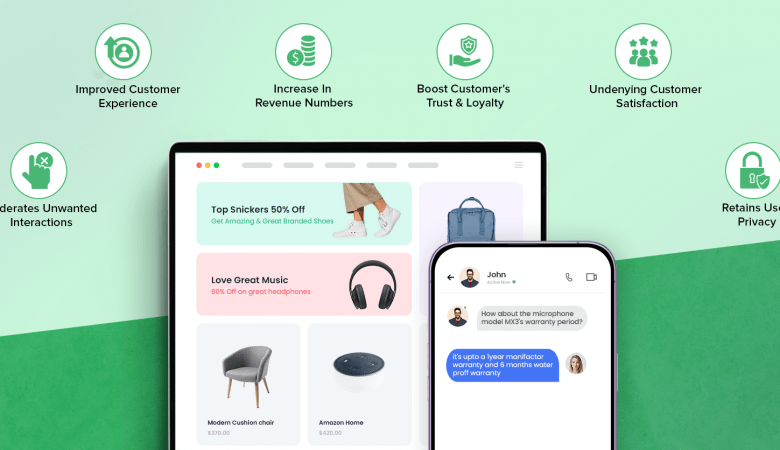


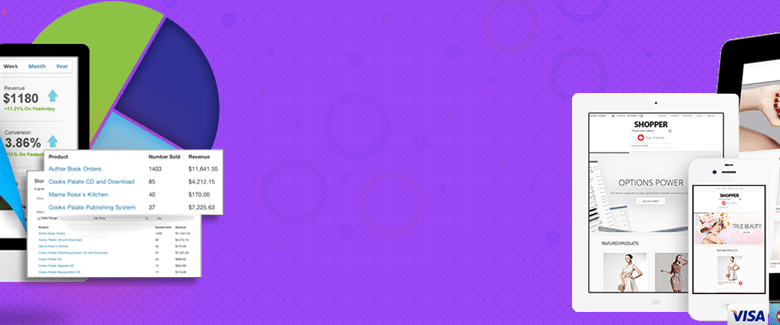
“Magento allows store owners to integrate their back end with extensions for marketing that will boost their selling prowess.” A little curious about knowing more about these extensions. Naming some extensions for marketing you have used will be great.