Table of Contents
Magento go – shutdown
Magento go is gone forever and it is already time to get the migration mode on. If you are still skeptical about which platform to move your store to, the winner will clearly be Magento even if you take all the eCommerce platforms into consideration. The enterprise edition is totally a different story as it involves big bucks and especially for those who have preferred to go with Magento Go the Magento community edition is the perfect place that would welcome your landing.
Why still Magento?
This question is quite concerning for many of you and in this section we will explain (not convince) why continuing with Magento is a good choice.
Putting aside the well known fact that Magento is sturdy and the most preferred platform, there are much more convincing aspect to stay with Magento. It is ready for any sort of customization and flexible enough to accommodate integrations and tweaks.
Having used Magento Go earlier it will be more convenient to use Magento Community Edition, the free, open source edition of Magento, instead of learning a totally different interface of some other eCommerce platform.
Being familiar with Magento, your migration will be more of a rebuild or enhancement of your current store instead of a complete new build. At last, you can take advantage of surplus extensions and themes (free and paid) available through Magento Connect.
Why the migration process is considered technical?
Now, moving over to how we can migrate, it is definitely a technically daunting task.
With Magneto GO, drag, drop, action buttons and a list of enable / disable settings did the job of setting up your eCommerce store while with the open source version of Magento, you are completely on your own.
Magento GO made use of Enterprise Edition codes which are highly secured and kept away from open-source Magento developers. Since the access to these Magento Go codes is very less, the migration can get quite technically tough, especially if you have done customization in your Magento Go store. However, the structure comparison of Magento GO and CE are quite similar and so the migration will not be hectic throughout.
The Migration Process
Before we begin, keep in mind that migrating between Magento GO to Magento CE will not result in any data loss as the data are being remapped.
Hosting
It all begins with choosing a hosting provider. It is always advisable to go for a cloud hosting solution like Amazon as you always want your customer base and business to triple. For this, you can go for cloud hosting consultants (cloud page link) who can handle the necessary cloud server setup technicalities of your web store.
Export
After settling down with the installation, your data on Magento GO will have to be imported to Magento CE. All the data including Products, Customers, Orders, Media Files, including product images, Custom CSS, design files, templates, CSS and Javascript files will have to be exported.
Installation
Then, the installation of Magento Community Edition 1.9.0.1 into new server environment should have to be done. Once it’s done, you will have access to the FTP, database and other technical add-ons.
Design Migration
This process involves migration of your Magento GO design to the new CE version. Technically this process involves migration of your CSS files (custom and non-custom), JavaScript, design, styling etc. If your site was responsive with Magento GO, you can get the same done with CE as well. If not technical tweaks have to be done to make your migrated web sore responsive.
Product Migration
During product migration, product mapping is necessary to make sure that the products are perfectly synching with the category structure while being installed into Magento CE. The attributes of products should also be matched.
Then the products should be imported along with details including description, SKU, pricing, images, demo videos and other information, if any.
Customer Import
Your highly valuable asset, the customer database should then be migrated. Customer import includes the transfer of customer details, their login credentials, shopping history etc to continue your business strategy from where you have left.
Configuring your Magento Store on CE
Once you are settled with getting all your data imported on Magento CE, you will have to focus on your store settings. Store settings include setting up of shipping addresses, payment gateways, specifying store addresses, transnational emails and much more.
Testing
The testing is a phase by phase process which should begin with browser and device compatibility (if the site is responsive). Next to it, browse throughout your website, navigate back and forth across all pages, checkout for broken links, form submissions, action buttons and all other functional areas in order to check the browsing convenience and errors.
Admin and user options such as adding product from the back-end (with details such as images, price), adding products to cart will have to be checked. Have a keen eye on the shipping settings, payment settings, and checkout process in order to avoid cart abandonment.
And then, Go Live!
With all these said, we are done with explaining the stages of a Magento GO to Magento Community Edition migration. This outline will serve you as a check list to do a safe migration but however, a strong technical assistance is required to get your store through a technically perfect migration.




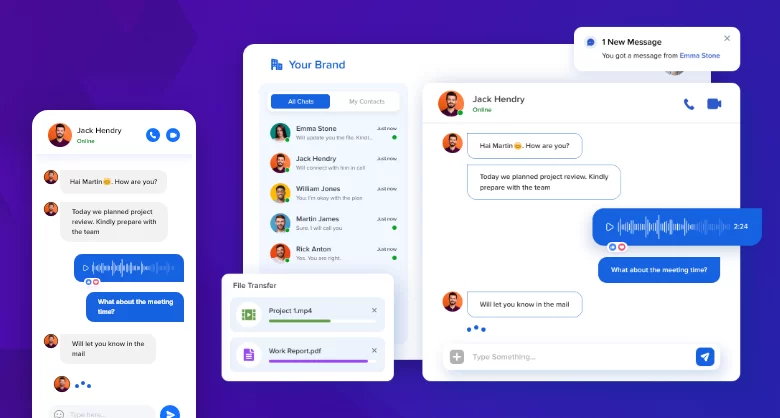
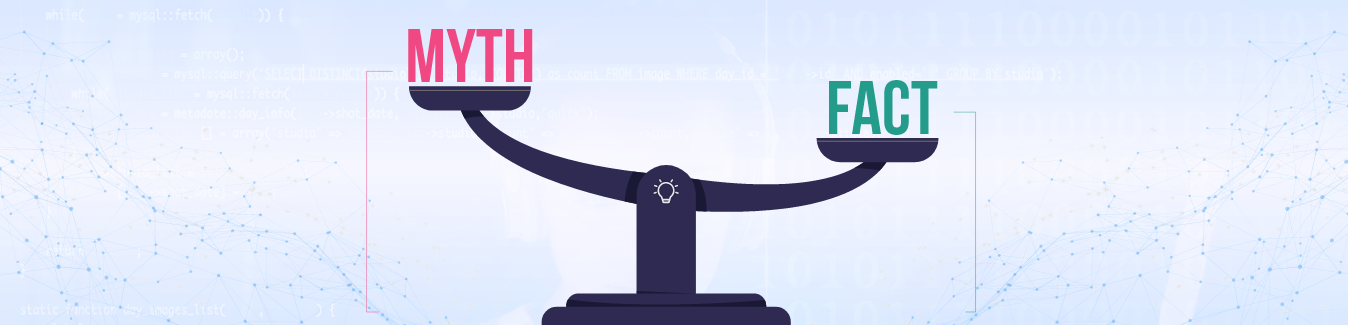

For migrating from magento go to magento ce do i need a pro or a freelancer?
To answer more precisely, a company professional would be a better choice. Well, a freelancer can also be a pro. Whoever it is, make sure the person you are handing over your magento go migration task is aware of the above mentioned aspects. All the best
I guess the design file transfers would be the toughest part in magento go to magento community migration. It is quite hard to customize go’ css as we do not have access to design templates unlike magento ce and enterprise editions.
Yup, I agree with you. Magento Go codes are quite forbidden and so are its design templates.
Why not magento go to enterprise but to magento ce?
Of course you can opt for Enterprise migration from magento go but it totally depends upon how bigger your plans are or how tech savvy you need your business website to be. Otherwise the open source version of Magento, will get things done for you.
Do I need a QA team for testing the site?
You need not have to opt for a separate QA team. If you opt for a company that does this migration job, testing will definitely be a part of the service. Moreover, professional quality analysts have more knowledge about the areas to be checked and so the chances of you getting a flawless migrated website will be on a high.
As you said considering Magento is a safe bet. While there are certain design compatibility issues while shifting from Magento Go to Magento Ce other platforms are more likely to create incompatibility issues of other sorts.