Facebook Messenger Chatbots. Heard of this term? You would’ve if you are owning or working for a brand that relies on interacting with customers via Facebook on a daily basis, be it for marketing, sales or customer support.
Facebook Messenger Chatbots are going to be the customer interaction personnels for all brands in the future. In fact, a few are already doing it. Before getting into the questions of how to build facebook messenger bot, let’s clarify on why is it more than just a trend.
Table of Contents
What is Facebook Messenger Chatbot?
 It is something like the Google Assistant or Apple’s Siri which plays the role of your assistant in getting things done or clarifying doubts through your smartphone but the mode of interaction differs. In Facebook Chatbot Messengers, you text to get answers.
It is something like the Google Assistant or Apple’s Siri which plays the role of your assistant in getting things done or clarifying doubts through your smartphone but the mode of interaction differs. In Facebook Chatbot Messengers, you text to get answers.
Why Use a Facebook Messenger Chatbot?
Facebook Messenger Chatbot can be used for business purpose irrespective of the size and volume.
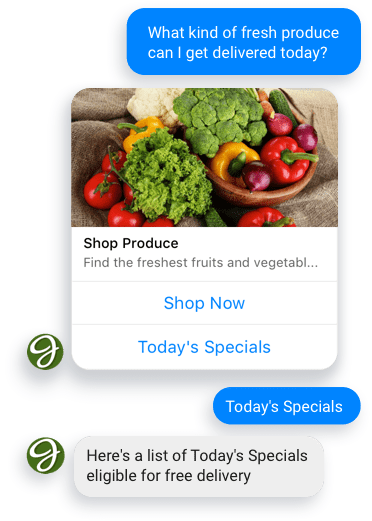 If you build a Facebook bot, you can automate the following human-centric tasks:
If you build a Facebook bot, you can automate the following human-centric tasks:
- Automate FAQs
- Perform cancellations
- Product recommendations
- Suggest new offers
- Ordering
- Reserve tickets
- Response to enquiries
- Personalized news feed
- Emergency medical advice
Based on the niche like ecommerce or travel or banking or healthcare, Facebook Messenger Chatbot can turn your business customer friendly 24/7 with the least possible human effort.
Facebook Chatbots can help you market, convert, and support customers on whatever they need a personalized or dedicated assistance for.
Read : How to Build Instant Messaging App like WhatsApp?
Prerequisites to Build a Chatbot
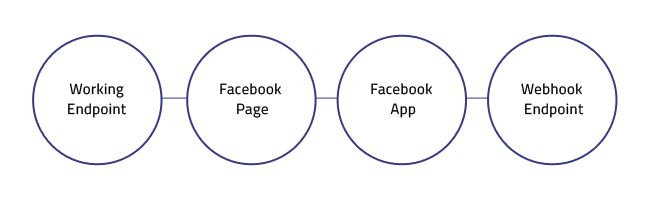
Create a Working Endpoint. The endpoint is a webhook URL that can be used to set up you bot. This webhook endpoint will perform the duty of verifying your bot with Facebook to create the sync by returning response and giving back information on the verification process.
Create a Facebook Page. A facebook page is where people find your chatbot. The Facebook page is going to be the gateway for your chatbot to get into interactive mode with your customers.
Create a Facebook App. This is once again for your chatbot. In the Facebook Developer’s Quickstart Page, click “Skip and Create App ID”. Provide the name, email ID and choose a category. The newly created app ID will appear. Click the ‘Get Started’ button.
Connecting Webhook Endpoint with Messenger. This phase is where you set up your messenger (chatbot) for your Facebook page. A few details will have to be provided in order to connect the endpoint with the Facebook messenger bot. Generate a page access token. This token will authenticate your requests sent while sending a message or replying.
The webhook set up part comes now. Copy and paste the webhook URL created in the Callback URL section. A verification token will be sent to your bot which is a sign of verifying that the requests are coming from Facebook.
Finally the subscription field will have to be set to inform Facebook what are the messaging events you require and what messaging events Facebook should inform your webhook about.
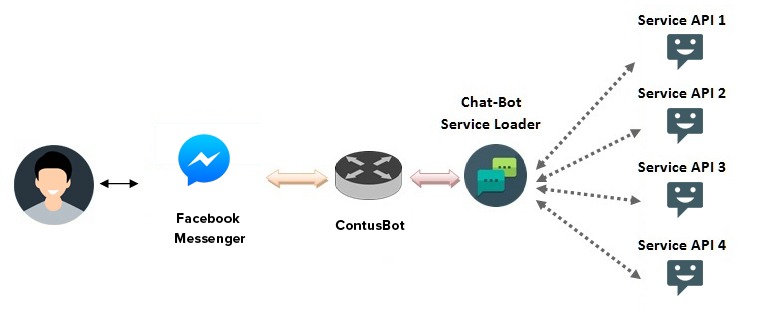
How to Create Facebook Messenger Bot?
The main scene has finally arrived. How to build a chatbot? Here is where the coding plays a major role. The customization part is to equip your chatbot to perform the way you prefer. Message sending and receiving are the two areas which need personalizations.
Receiving Messages
Receiving messages are handled through events that inform that someone has sent a message to your Facebook page. This should be setup while setting up the webhook endpoint. Remember in the “Connecting webhook endpoint with Messenger” part you’ll have to inform Facebook what are the messaging events you require and what messaging events Facebook should inform your webhook about.
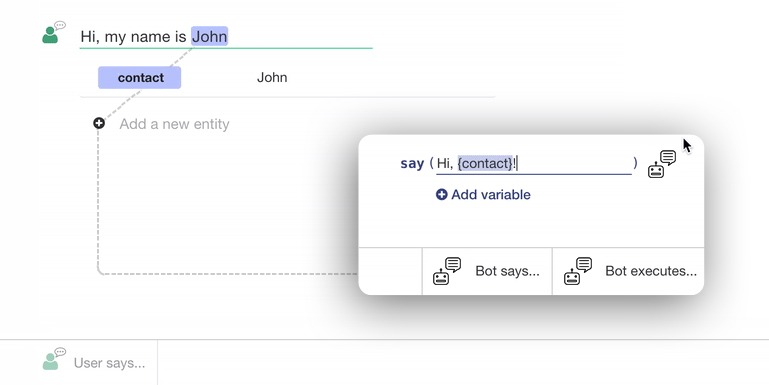
Sending Messages
Sending messages from your Facebook Messenger Chatbot requires the recipient’s Facebook ID and text.
The messaging part is where you feed the textual, visual and actionable contents as response or suggestions to users. The message functions you create, interacts with the Facebook API and sends information to the recipient.
The request made by the message is authenticated by the Page Access Token created while connecting webhook endpoint with Facebook Messenger.
A simple response consists of texts but you can build complex messages as well. These messages can have visual contents like images mixed along with contents.
You render messages in the form of blocks. Each block will have cards (messages). Multiple messages can be delivered in a block. To help users perform actions, you can send different types of cards. For Ex: A URL, buy button, phone number, Email ID and more.
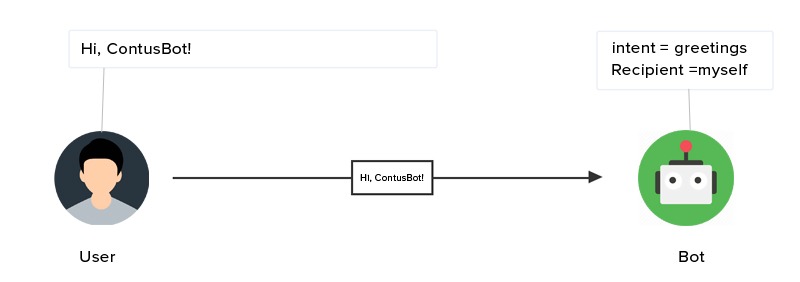
Here are some of the types of cards:
Gallery Card – can have multiple images. Each image can be given a heading, URL and buttons to click.
Text Card – can have text and additionally space for buttons, or a quick reply.
Image Card – can have images and space for a quick reply
Plugin Card – can have integration option that allows users to subscribe to your blog via RSS Feeds.
Adding to these, your chatbots can be customized to accept payments, find the identity of messenger’s user, display ads and much more.
Why Contus Bot is a perfect choice to Make Facebook Bots?
Contus Bot is crafted with features that are meant to redefine virtual assistance.
![]()
Natural human language
Chatbots created using Contus Bot can mimic human colloquial language that makes customers more personally attended to than with support system that spew out canned responses.
Multilingual Abilities
Contus Bot has a completely flexible backend that can be integrated with any multi-lingual pack to speak the language of your users.
Pre-built templates
Pre-programmed templates that help chatbots to steer the conversation directly to user pain area resolution.
Social Integrations
Chatbot can be integrated with multiple social or chat systems like Facebook, Slack, etc. used by the organization or by users.
Machine Learning
Machine Learning which ensures that the chatbot continues to learn and update itself with evolving customer query and conversation patterns.
Facebook Messenger Chatbots are the new artificial-intelligence-powered assistants that brands like Cocacola, Kayak (Travel), Bank of America (BFSI), British Airways, EBay have used.
Your business, no matter how big or small it is, can improve customer experience by being available at all phases of their purchase cycle and turn it into a customer happiness brand.


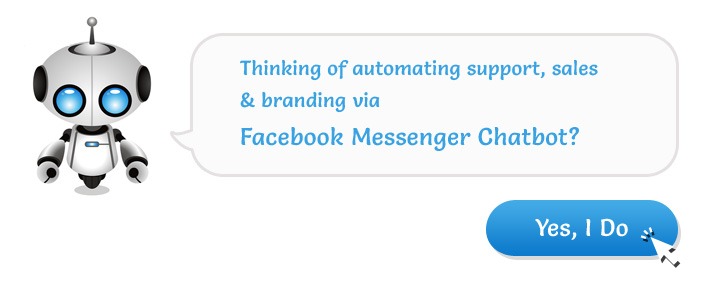

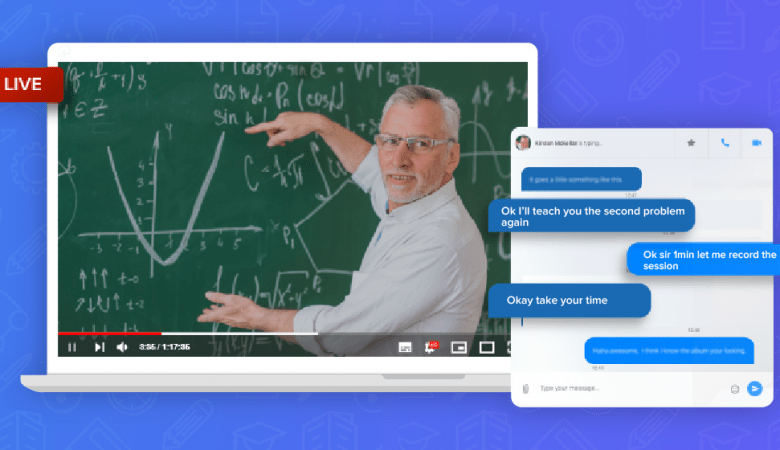

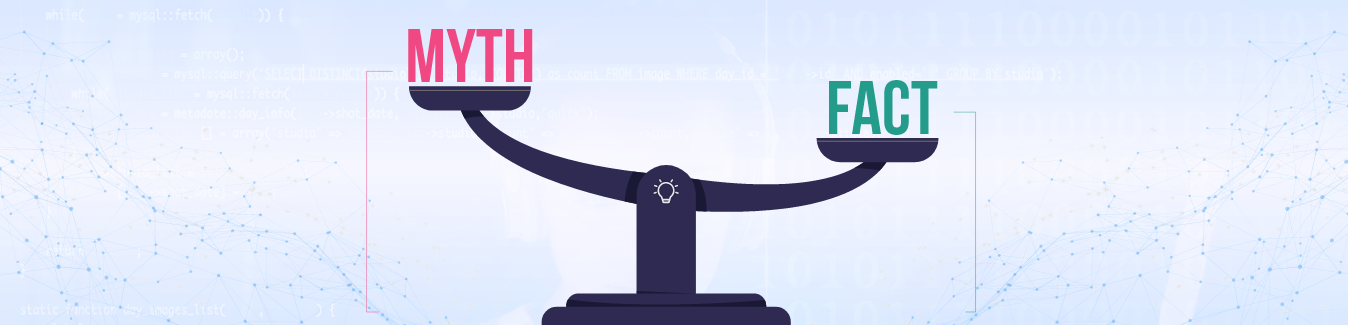
Chatbot development is growing above and this blog, just awesome. Facebook messenger bot doing amazing thing now.
Top-notch Blog! How? Purely explained about Facebook messenger chatbot works and building tactics for Facebook bot like Chat bot. Keep on publishing!!
Ram, Excellent article and I wonder how Facebook Messenger chat bot work and thus, will be really helpful.
I surfed many articles on how to create Facebook bot like chatbot they, your blog seems neat detailed explanation of the chatbot. Chatbot plays emerging challenging role in many industries. Continue posting.
Facebook bot plays a vital role in the marketing industry like email-marketing, etc. The working methodologies,uses of Facebook Messenger Bot you people described is absolutely good.
Hi Ramanathan,
Very well explained, as we know the current importance of chatbot for a business. Many organizations are built their own chatbot to communicate with their customers.
Thanks for writing about bots – Our belief is bots are going to be the defacto interaction channel on the defacto personal device, the smartphone. The technology and potential is still in its infancy with the immediate solves being in interaction design, business cases to apply, removing interaction constraints and acceptance. The big win is that the technology has inherent automation, machine learning and 24 x 7 intelligent availability.
Nice explaination, as we know the current importance of chatbot for a business. Many organizations are built their own chatbot to communicate with their customers.