Many of us would have face the problem of login issue in magento localhost. Let me tell you how to avoid this.
Problem: After installing magento in localhost if you try to enter admin panel after logging in you will get the same login page again without any reasons(messages).
Solution: When logging into magento admin panel it tries to validate the url whether it is a valid domain or not and if it is not a valid domain, it will erase cookies and come back to admin login page again. Obviously our url will be http://localhost/magento and it is not a valid domain. To overcome this we need to change certain code in a file called varien.php which is located in magento core folder.
Now Let’s see how to make it work by modifying the varien.php
Step 1: Copy varien.php file from app\code\core\Mage\Core\Model\Session\Abstract folder
Step2: Paste into app\code\local\Mage\Core\Model\Session\Abstract folder. Before you paste the file you need to create the folders as specified in this path such as \Mage\Core\Model\Session\Abstract.
Step3: Open varien.php in your favorite editor.
Step4: Find line no 96 and the code will be like
if (isset($cookieParams['domain'])) {
$cookieParams['domain'] = $cookie->getDomain();
}
and replace with
if ((isset($cookieParams['domain'])) && !in_array("127.0.0.1", self::getValidatorData())) {
$cookieParams['domain'] = $cookie->getDomain();
}
Step5: That’s it. Now you will be able to login Magento admin panel.
Note: I am using xampp and my examples are based on that. I am using magento ver 1.4.1.


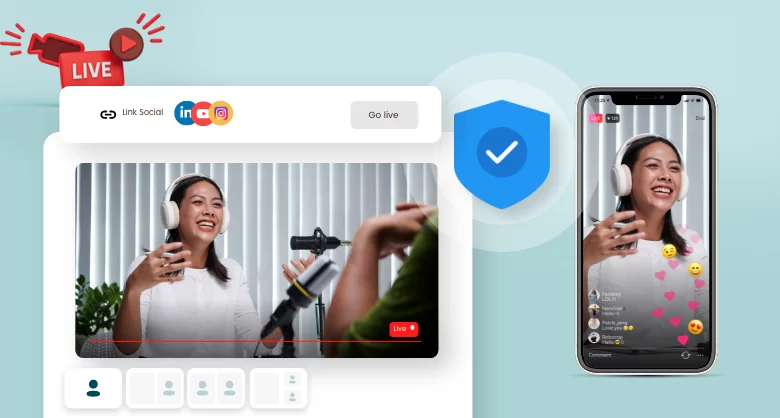
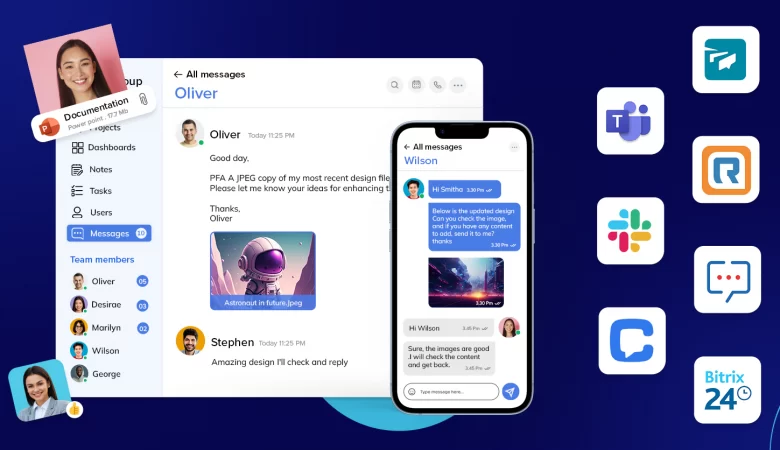

I myself have faced that problem a couple of times, every time I search for a Magento Programmer. This is a great help for folks like me. Nice problem choice and solution.
thanks
It didn’t work for me. I don’t know what else I can do to make this work.
just what I was looking for. Thanks.
Thanks! It works for 1.6.0 🙂
Hi everybody.
All i know is that i’m using wamp and cause i am a fish developer thats the only thing that worked. I was looking for solution hours know!!!
Thanks a lot “amal” !!!
thanks a lot 🙂
Hello Friends,
Its not working for me also.But i found the problem and sorted out.
Please follow the step:-
1) go to root/app/code/core/Mage/Core/Model/Session/Abstract/
2) Open the file Varien.php
3) go to line no. 100
4) you will get call_user_func_array(‘session_set_cookie_params’, $cookieParams);
5) Just delete or comment this line.
6) Now you can login into admin.
I almost forgot to thank you.
THANK YOU !!
best
nikola