This article is related with the previous one. In this article, we are going to show how to transfer the instance from one region to another region.
Step 1:
We should create a image for that particular instance which is going to transfer.
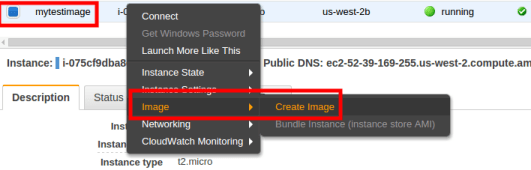
Step 2:
After created the image of the instance then find the image of that instance under AMI in 1st region.

Note : In my scenario , the image is located in Oregon region and i am going to transfer into Singapore region.
Step 3:
After that right click on that , select Copy AMI. In that window , it will show the all the regions.

Once we select that 2nd region, select the copy AMI.
Step 4:
Then we can change the region in the top right side corner.I will change the region to Singapore.

Step 5:
Once we changed the region then it will show under AMI in 2nd region. From that we can launch the transferred instance as usual.

That’s all folks. We hope this two email is showed how to transferred the instances from Account 1 to Account 2 and Region 1 to Region 2. If you have any clarification , kindly let us know.



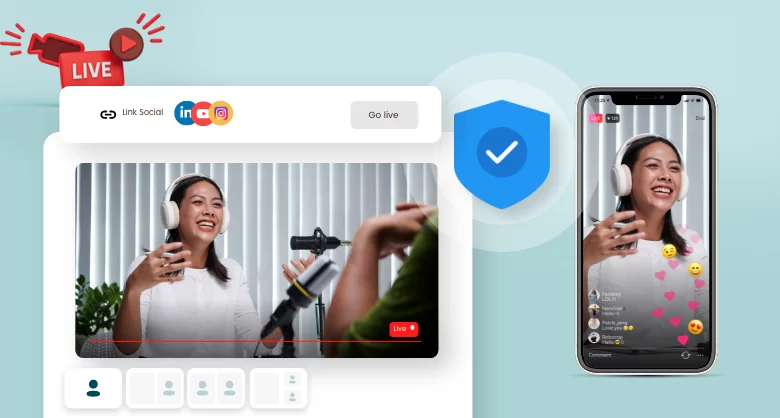
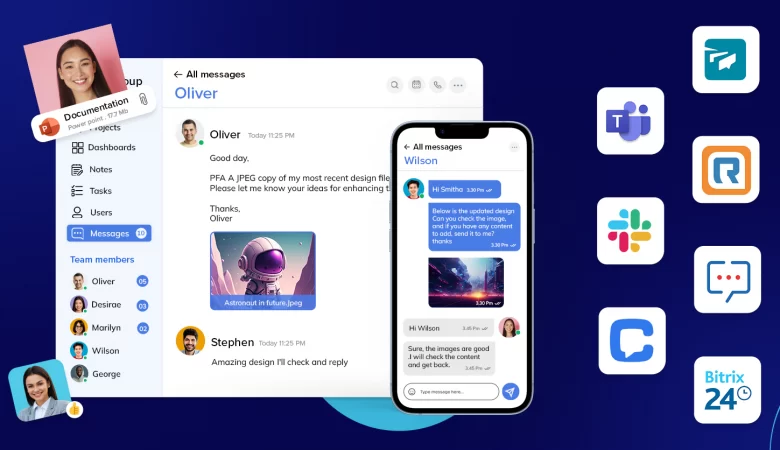

Leave a Reply