Hurray! Contus is blissfully stepping into creating apps for Windows 8. Contus’ debut for Windows 8 is named ‘WinMaps’, which is purely a location-based app. Though we have former experiences with Android, iPhone and Windows, WinMaps unveils our interest for Windows 8.
Contus is fully a Web and Mobile app development company, which well-verses in building apps for Android, iPhone and Windows. So far, we’ve built 100+ mobile applications, each replicating each concept. Our products shine for its quality, stableness and cost-effectiveness. Gaming, entertainment, news, business, user experience and location are few of the fields in which we have marked our app expertise for the popular iOS, windows and android platforms. Now, our time to enter the Windows 8 platform has also come and with WinMaps we are expecting a great inflame over Windows 8.
For recent months, there is one cast in mobile application industry to flourish out like anything. It is the location based services, which have evidenced to reach a massive popularity among the smartphone users recent days. Such kinds of apps integrate geographical maps to let users get easy access over their present location map at anytime and anyplace they go. Be it a restaurant, college, shopping mall, hospital or anywhere you go, you can easily get info from where you are. Google places, foursquare and Gowalla are not the only location based apps to rely. There are also few other stunning and smarter apps that incorporate the exact features as that of Google places and foursquare. WinMaps is one such app that favors you with some ultimate features of a perfect location based app.
Win Maps is a Windows 8 mobile application that comes with options like changing map types, searching places and getting direction from one place to another. The app works fast and is built on a user friendly interface.
Following are the button options inbuilt in this app and their functionalities:
1. Map View
2. Where Am I
3. ZoomIn /ZoomOut
4. Search
5. Get Direction
6. POI
Map View
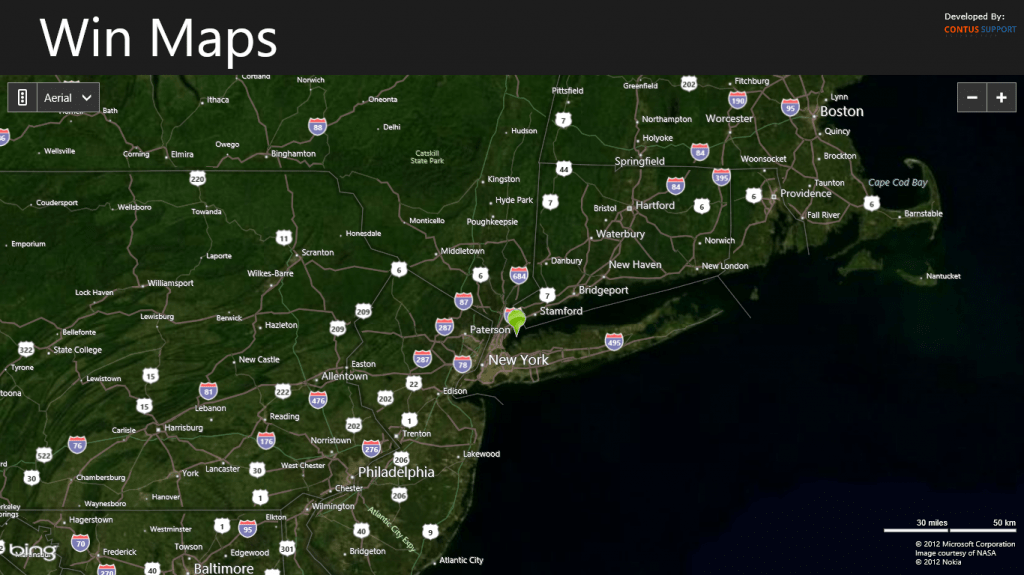
This button allows you to change the type or look of the map as per your requirements. Options like road, ariel and bird eye are available in this view module.
ZoomIn / ZoomOut
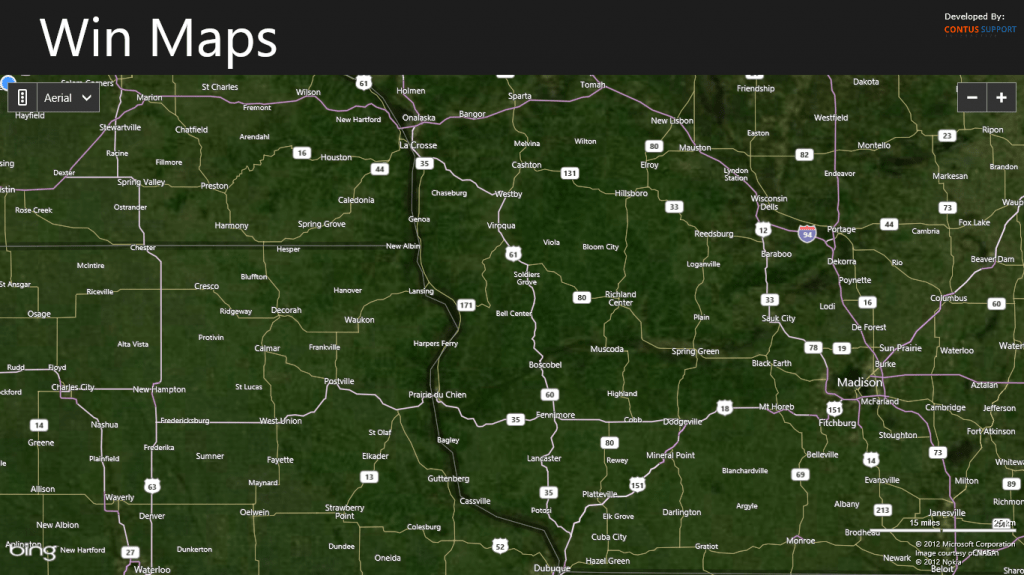
ZoomIn and ZoomOut buttons are used to get a clear view of your map.
Where Am I
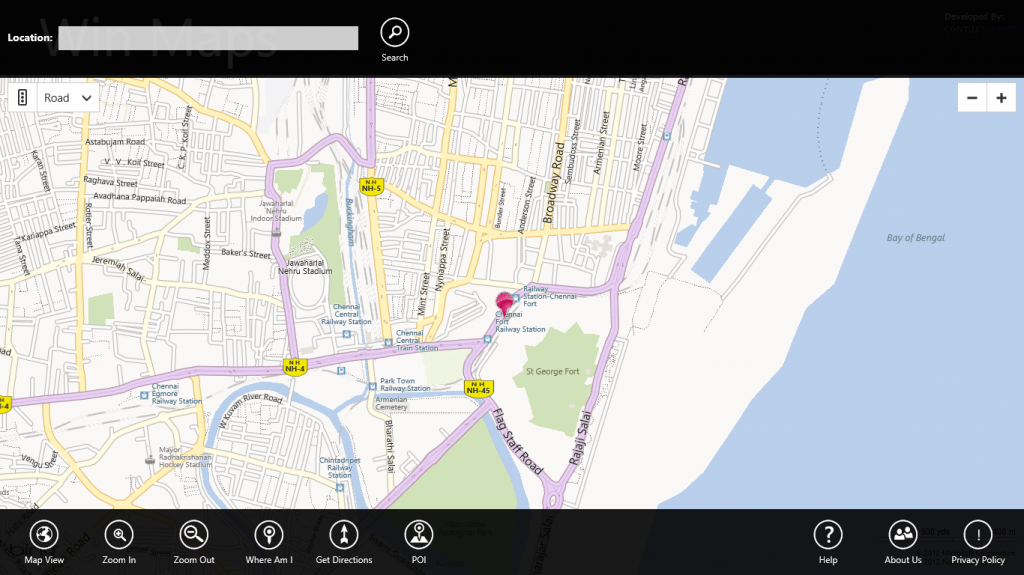
A single click on this button displays the location you are currently at.
Get Direction

This button when clicked gets you the direction/route from one place to another. Besides that, you can also view the travel distance from one place to another. Driving and walking options are also included in this module, which when clicked displays the travel time taken during driving and walking actions. The route explanation is also displayed in this cast.
Search
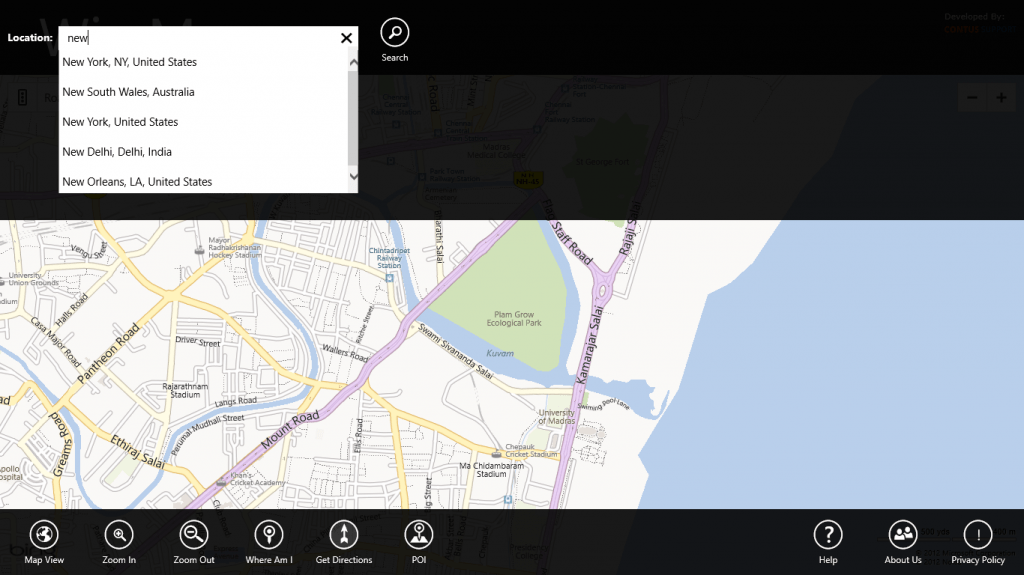
On entering the location name in search bar and clicking on the search button, you will be able to view the map of the location you’ve entered. Also, when entering the location name itself you’ll be seeing a drop-down list of search suggestions displayed on your screen.
POI

POI is Point Of Interest. On clicking this button, will display a list of 30+ categories, from which you can select your required category. Once your required category is selected, you’ll be shown a list of places falling under that category in the map.
Besides the above mentioned features, the app also features the GPS pinpointing service. Any location you search will be pinpointed, so that you’ll know the exact point as directed by the GPS satellite.
Location based apps are definitely going to enhance the mobile application industry into a more refined one. Win Maps is fully centered with features that typically reveals an ideal location-based solution and with no doubt the app is going to serve the Windows 8 users, the perfect and appropriate way.
Please visit the app at: http://apps.microsoft.com/windows/en-US/app/win-maps/12f96ee6-6eaa-45d7-b1af-388e3e291826
Not that Contus stopped it path of windows phone app development with one app Check out the release of second app “Wintodo”.

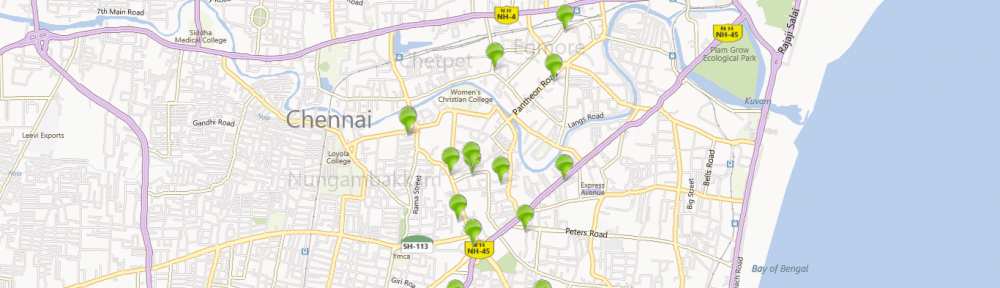

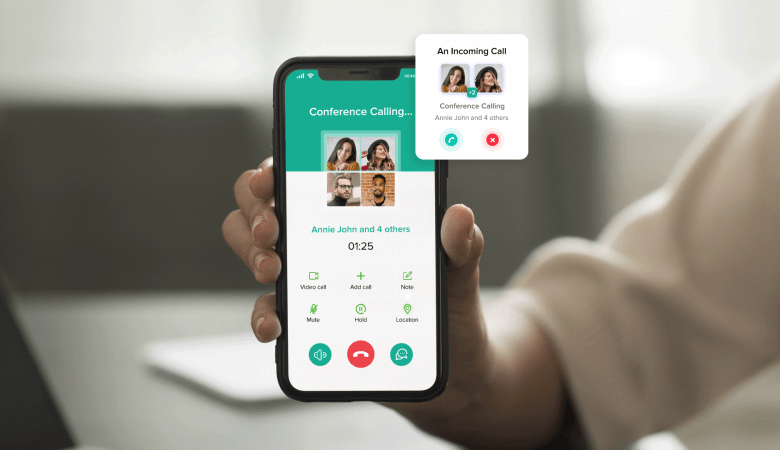
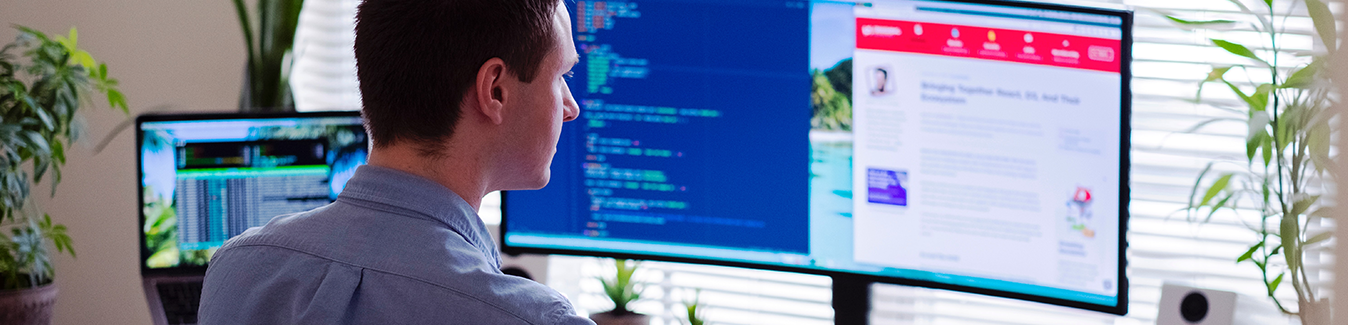

Windows 8 without doubt is gaining huge popularity and who knows, this may even revolutionize the way we use the PCs and laptops. I was looking for a good Windows navigation app and came across this. Looks like it’s powered by bing maps API. While the windows devices come with a native app with almost the same functionality, how does this one differ?
Hi Geno Thampi,
With the following features contus Winmaps differs from windows 8 native app.
1)We used Bing Map Api and Google Map Api in the app to provide better and more results
2)Point of Interest ( We added 50+ categories. ex: Restaurant, ATM etc.,)
3)Search auto complete suggestion
4)In Get Direction having Driving, Walking option