Of late, Woocommerce and Magento platforms have been the front runners for eCommerce website development. Despite the stark contrast in the underlying framework, these two platforms share some similar traits in terms of customer favoring features and customizablity. When that is the case you might feel curious to know the necessity to migrate from woocommerce to Magento. The below section will give you some clarity.
Table of Contents
Areas where Magento scores over Woocommerce
Woocommerce
Magento
Woocommerce is basically an ideal fit for small sized eCommerce enterprises.
For enterprises that wish to expand their business empire on a large scale, Magento is the right choice.
Not advisable for multi vendor eCommerce store creation as server issues arise while handling heavy data.
Magento neither sets a limit on the products or the stores. Yes, creating a multi vendor eCommerce store is very much feasible on a Magento platform.
At the outset, woocommerce might seem to be very economical eCommerce development platform. But when it comes to adding essential extensions, you will encounter a steep escalation in costs.
If you channelize your investments towards hiring an adept Magento developer, then 90% of your job is done. Because there are innumerable free extensions, themes and backend tools that will be very instrumental in making your eCommerce site appealing and versatile in terms of functionalities.
How do we implement woocommerce to Magento migration?
The laboriousness involved in migrating data from woocommerce to Magento depends on the quantity of data. Nevertheless, irrespective of the data quantity, we always adopt a phased approach i.e we classify the migration process in to various phases and execute them one at a time so as to ensure impeccable quality.
Phase 1 – Creating a Backup of all data
Migrating data from woocommerce to Magento is a very responsible task as clients’ delicate data is involved in it. It is imperative for the Magento developers to safeguard clients’ data. Hence to give no room for contingencies, we start the migration process by storing the backup data either in the developer’s local machine or in Big Bucket.
Phase 2 – Migrating products
Once we are done with backup creation, we straightaway head in to product migration from woocommerce to Magento. This is a voluminous phase as we need to recreate the exact product ecosystem in Magento platform. Therefore, the products’ name, their corresponding details, attributes, graphical control elements like check boxes, radio buttons etc. available in the HTML form are migrated. Under this phase, even the product categories and their corresponding images and attributes are migrated from woocommerce to Magento.
Phase 3 – Migrating customer details
This phase requires a keen eye for detail as it contains customer’s crucial information like their name, password, contact number, shipping addresses, order history and so on. When it comes to migrating customer’s password, we employ a secure and a different encryption technique as the technique used in woo commerce do not comply with Magento.
Phase 4 – Migrating orders, URL and vendor information
The next thing in pipeline is order migration. Details like products and customer involved in an order, status of the order, etc are migrated. From there, we move on to URLs as they are very important from an SEO perspective. All the URL’s are aligned with the corresponding product page and the redirects are specified in .htaccess file to prevent 404 errors. As Magento gives the option of having vendor specific URLs, we can also have the URL tweaked accordingly. Finally, we move over to the vendor’s information and completely migrate their details from woocommerce to Magento.
Phase 5 – Migrating payment gateways
As far as payment gateways are concerned, Magento supports a host of payment gateways. So migrating a payment gateway to Magento is not an issue. Based on customer’s choice, configuration details like like API key, secret key and API signature of the payment gateway are migrated from woocommerce to Magento.
Phase 6 – Performing design refinements
Once we are done with the data migration from woocommerce to Magento, we hop to the appearance section. Migrating design from woocommerce to Magento isn’t feasible. Nonetheless, if the customer insists upon having the earlier design, our design wizards can recreate the exact replica using HTML, CSS, JavaScript and jQuery tools.
Phase 7- Sifting
When the above migration phases are successfully executed, the QA wing takes charge to ensure quality. Most of the functionalities in the front end are tested manually, while some functionalities are tested using selenium web driver. Finally, load testing is performed to test the site’s ability in handling heavy traffic load and for this purpose Apache Jmeter is used. Once the QA wing gives the nod, the final version will be ready for client’s preview.
Magento is basically a heavy platform, therefore it is advisable to use a high end server. In some cases, we have come across clients using shared hosting for their woocommerce site. When such clients approach us for woocommerce to Magento migration, we firmly suggest to switch over to website hosting or to cloud hosting. Cloud migration is comparatively better as it is elastic in terms of handling traffic load and cost effective. However, it is client’s final call. In general, we hold expertise in all types of server hosting.
How to improve site’s performance after migrating from woocommerce to Magento?
Maintaining a site is very important because over a period of time the site’s performance tends to get affected. The reason could be attributed to many factors. In order to avoid such performance issues, Magento provides ample scope to optimize site’s loading speed from the backend. Implementing these techniques doesn’t require much technical expertise. Now let us get in to detail.
Clearing Cache
Though enabling cache helps users to access your web page faster, too much of cache data will impede your site’s loading speed. In such cases, it becomes essential to have your cache data cleared. Magento gives you the option of clearing cache. By accessing the ‘cache management’ from ‘System’ menu in the admin panel, you will find the ‘Flush Cache Storage’ function. By clicking it, all your cache data gets cleared. You can also clear the cache manually and for that you need to access the root directory of you Magento cart. Once you navigate, look out for var/cache folder. You will find all the cache files there. You can select the files you wish to clear and delete them manually. Refresh you website to have the changes reflected.
Avoiding Fatal errors
Sometimes while adding products, you might receive a Fatal error saying “Allowed memory size exhausted” . In such cases you need to expand your memory_limit in your php file. You can increase the memory limit by accessing the magento root folder from the File Manager. Right click the index.php file and select the option ‘Code Edit’. You will land in the code. Change the value in the statement ini_set(“memory_limit” ,“value”). For example if you find the value to be low then without tampering anything enter “512M” in the place of “value”. Your fatal error issue will be resolved.
(Note: The value mentioned is for an example purpose)
Indexing
Indexing your data has a significant impact on your site’s speed as it improves the system’s efficiency in scanning and retrieving the data requested by the user. When you make minor refinements like modifying your product attributes, it is necessary to have the data indexed. For performing this action, go to the ‘System’ tab in the admin panel and select the option ‘Index Management’. Click ‘Reindex Data’ from ‘Actions’ menu and select all the entities and click ‘Submit’ option.
Minimizing HTTP requests
HTTP requests are a combination of images, css and JavaScript files in a website. During the site’s loading process these requests are downloaded in the server side. So reducing these requests improves the site’s loading speed. These HTTP requests can be reduced by merging JavaScript files and CSS files seperately. Magento gives you the option of minimizing these requests from the backend. From the admin panel select System menu> Configuration>Developer. You will find the option ‘JavaScript settings’. Under it select Merge JavaScript files. Repeat the same process and under Developer option you will find ‘Merge CSS files’. Click yes. By doing so the HTTP requests can be reduced considerably.
I am quite sure, you would have understood the significance of a Magento platform over an woocommerce platform for eCommerce development. What’s stopping you further?




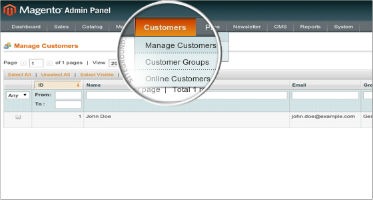






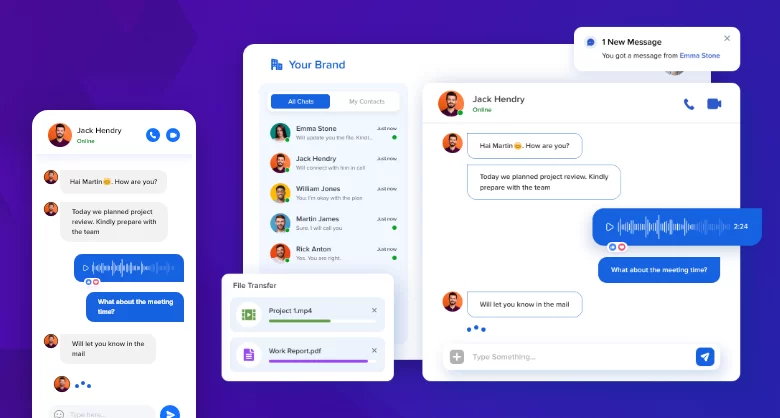
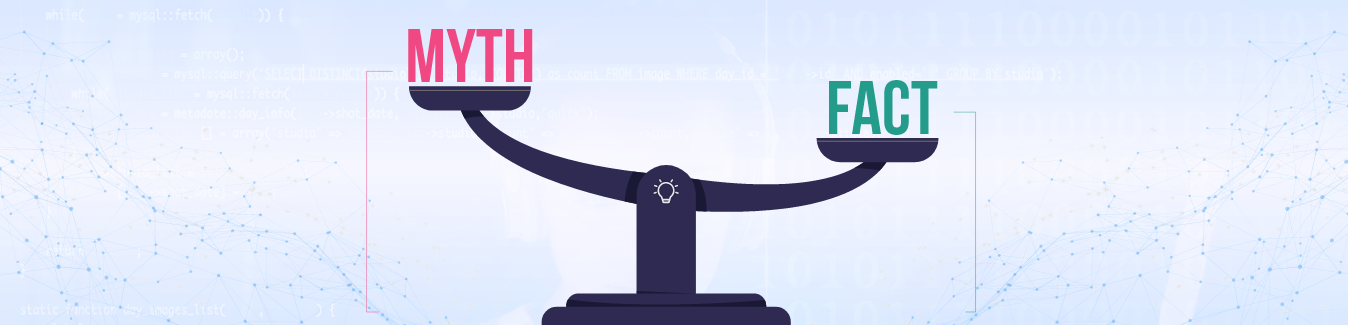

Is there a possibility to migrate reviews from WooCommerce to Magento
You have explained the migration process clearly. But do you perform only Magento migration?
Thank you for your valuable feedback. We perform Magento optimization, Magento mobile, Magento cloud, Magento responsive and Magento migration
In this post you have projected Magento to be better than woocommerce. Why is the reason for it? Let me state woocommerce is also a good eCommerce platform
I completely agree with you that woocommerce is a good eCommerce platform. But it has its own shortcomings and that is what I have pointed. If you observe carefully I haven’t demeaned woocommerce anywhere.
In your post you have mentioned how to avoid fatal errors. I tried doing it but I am unable to find my Magento root folder?
Oh is that so. Please do contact our technical team. I am sure they will be able to help you. bd@contus.in
How much does it cost to migrate Woocommerce to Magento?
I own a woocommerce store. i am looking for migration. How much does it cost for Migrating Woocommerce to magento?
Actually depends on the magnitude of the data to be migrated. Please do share the details with bd@contus.in. We will be able to give you an accurate estimate.
I have planned to convert Woocommerce to magento, but why magento is considered as the best eCommerce Platform?
When compare Woocommerce vs Magento, The magento is considered one of the most powerful platforms, and it is crucial that online shoppers trust your business when it’s comes time to check out. Increasing your customer’s satisfaction plays a large role in their willingness to return, and we want to make sure that your business gives them the confidence of secured shopping.
Migrating from Woocommerce to Magento, this requires lots of technical skills and if you are not well aware about the functionality of Magento and WooCommerce, you might end up losing some data. So I would recommend to all this article will help you best migration method from Woocommerce to Magento.